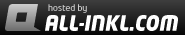The software package WinSPA
WinSPA is the software package for the control and operation of a SPA-LEED instrument.
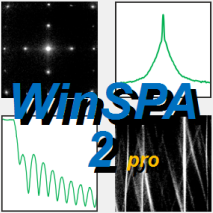
The first steps of development started back in 2005, and the program has emerged to a quite extensive piece of software with more than 40.000 lines of code (LoC). It helps to overcome many of the (DOS-related) drawbacks of the reliable but outdated Spa4.1d software that was the standard SPA-LEED software until about 2006/7, for example by allowing long file names, network access, multithreading, high screen resolution, large memory access etc.
WinSPA offers many new features for increased ease and efficiency of use, as well as fully new scan options:
- Reciprocal space map (RSM, k||-kz scan), including software correction of sample alignment.
- Virtual field-free direct current sample heating by gated counting operation (pulse heating)
- Easy combination of different scans for in-situ measurements
- Scanning electron microscopy mode (SEM)
- High resolution scans (1000x1000 pixels in 2D; 10.000 pixels in 1D)
- Modern PCI/cPCI/PCIe hardware (BMCM PCI-Base II and Meilhaus ME-1400) supported since V1.07.
- Open file format NetCDF
- GUI customization for optimum individual measurement setups.
- Support of existing scan hardware PCI-20001 by Intelligent Instrumentation
- File I/O of old Spa4.1d data (*.d1d, *.d2d) is supported.
The following screenshot may serve as an overview over the graphical user interface and the amount of features of WinSPA:
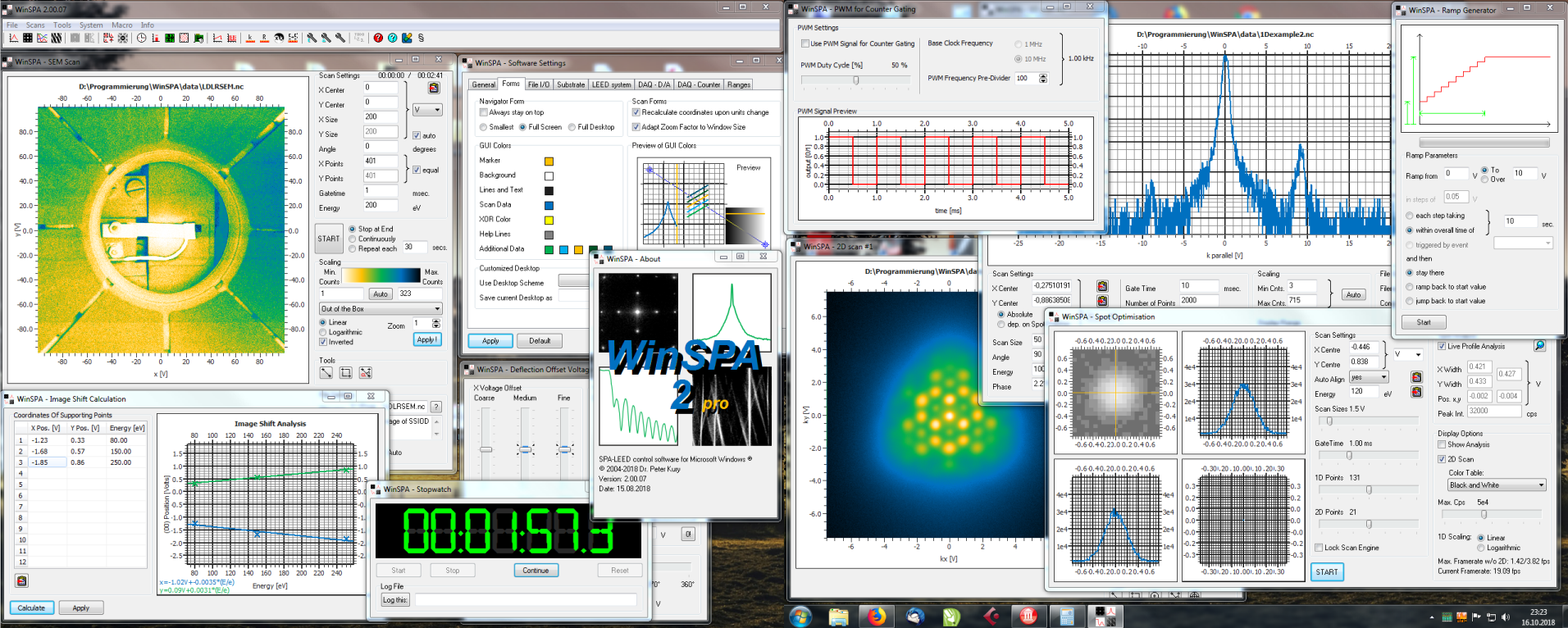
The complete help about WinSPA with more detailed explanations, lots of screenshots and many inside knowledge is also available online.
WinSPA is being used in mote than 20 research affiliations on four continents for data acquisition with SPA-LEED:
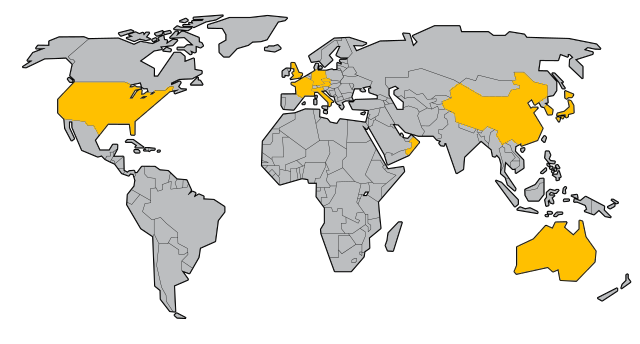
In order to make the first steps in WinSPA easier for the users, we are creating a series of tutorial videos, which explain basic features of the software, basic workflows and also advanced settings.
The first tutorial video is available at youtube.
Other topics will be covered depending on interest and feedback, so please place a request in case you are interested in a specific topic:
- Setup of an RSM scan
- Efficient use of data tools and clipboard
- Real-time combination of scans
- Calibration procedures
- The opti menu
- The spot tracker